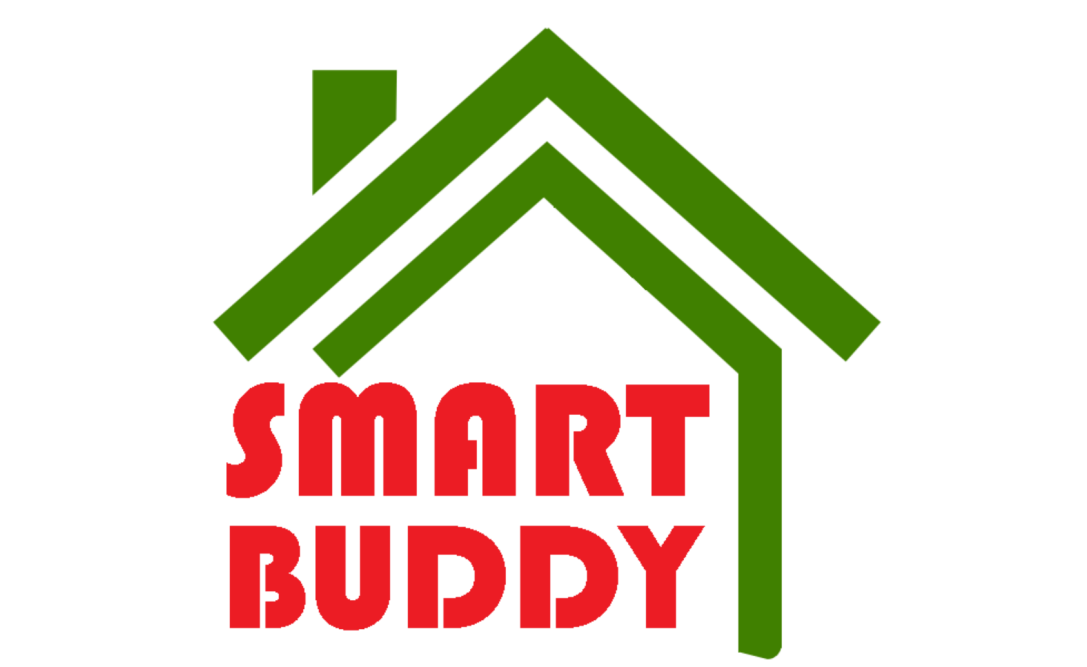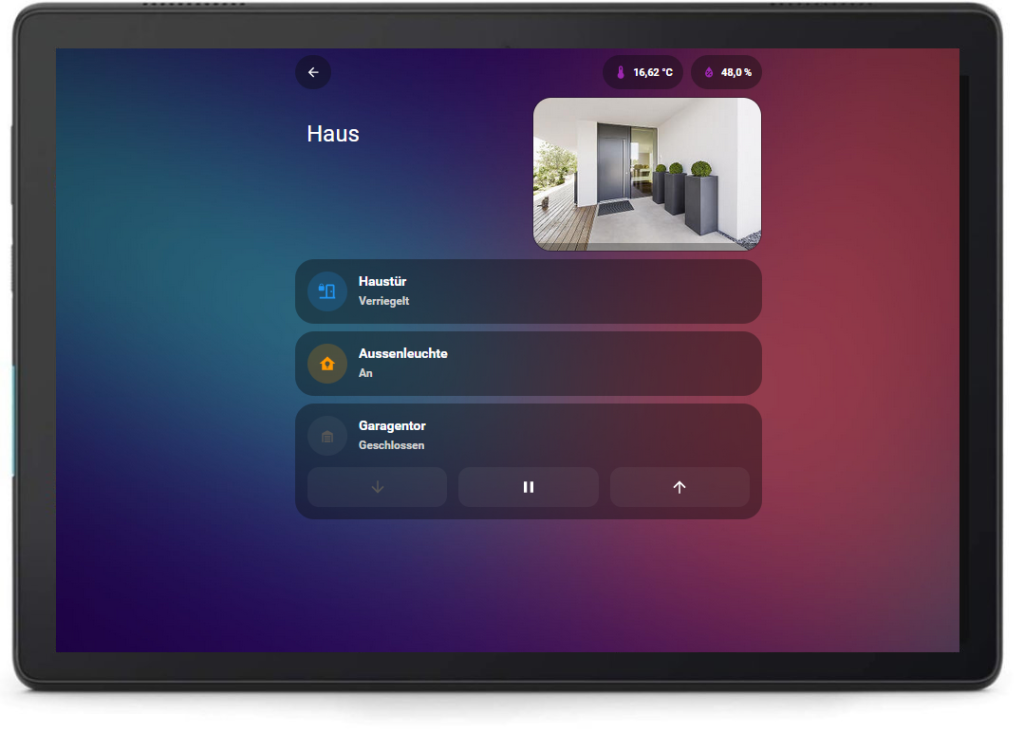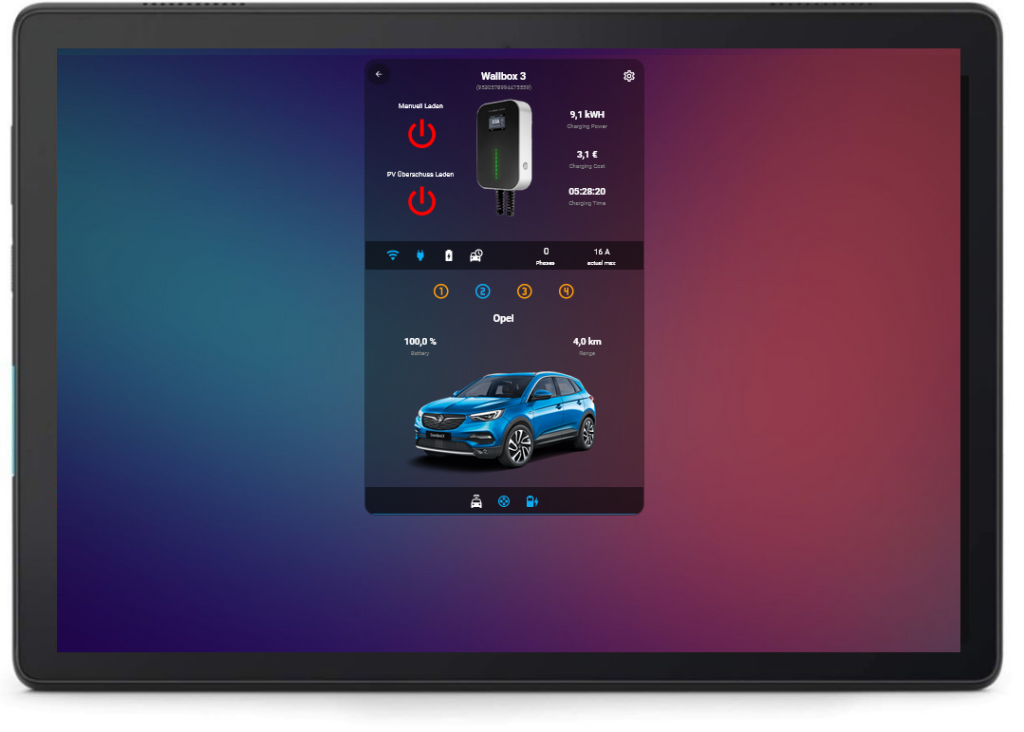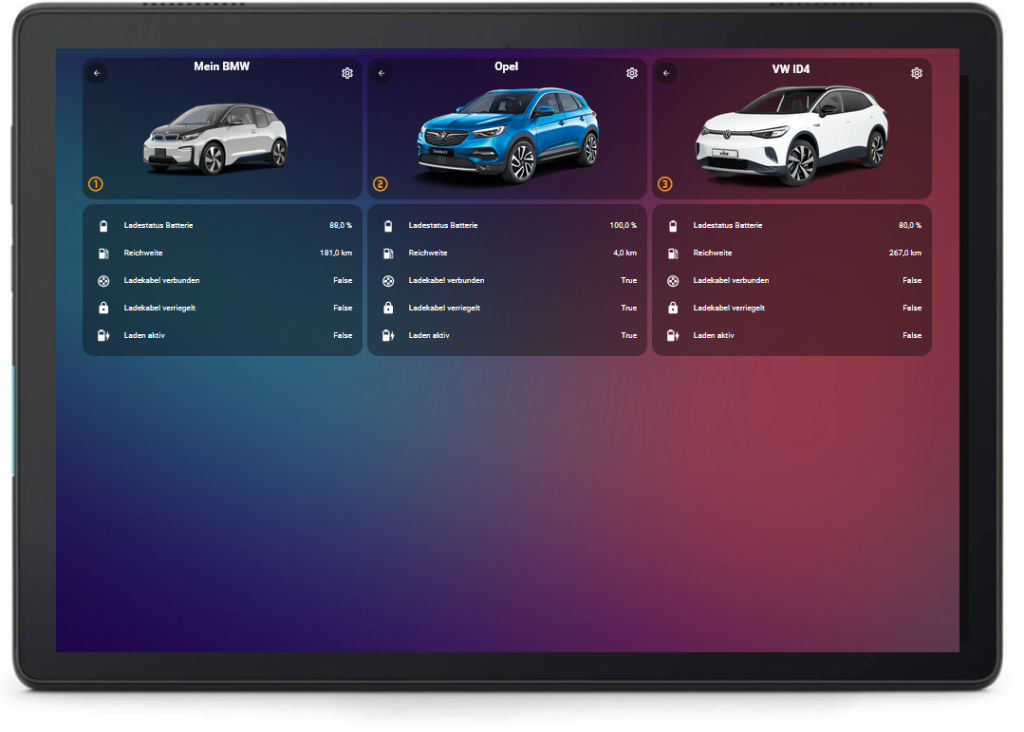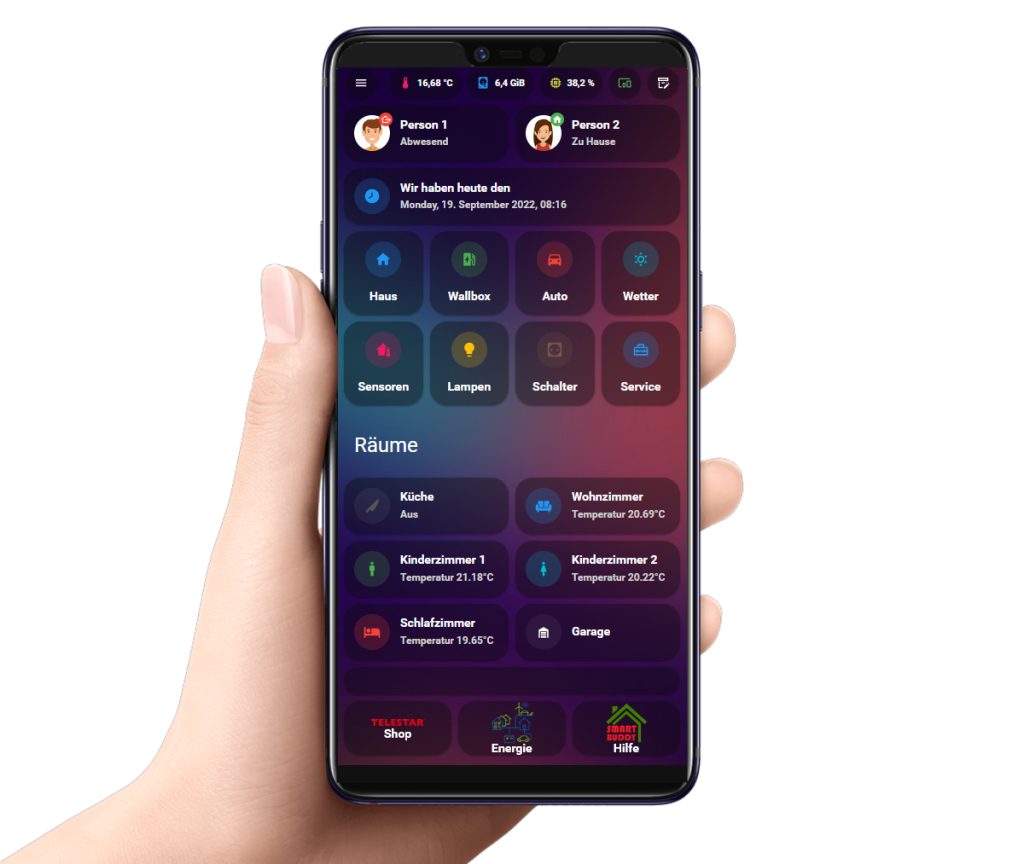The Product
The areas of application of the Smartbuddy are very extensive. Discover a few selected areas of application here, where the Smartbuddy shows its full strength. Click on the + signs.

THE SMART HOME
Bring your home under your control, make it smart.
With the Smartbuddy you have the ideal tool to control and display all devices in one app.
Hardware
Similar to the Raspberry Pi, this is also a single-board computer with 2GB RAM and 16GB eMMC memory. Linux Ubuntu 20.04.4 is installed as the operating system. The dimensions of the box are 105x105x20mm. You can integrate the box into your home network via LAN or WLAN.
Software
The open source software 'Home Assistant' is installed here as a basis. Home Assistant is one of the largest and most popular solutions for home automation and can be used completely free of charge. Thanks to the very large community, support for new devices is also guaranteed.
Extension/adaptation
FTEmaximal makes your entry into home automation even easier with additional extensions: * Preconfigured dashboard * Automatic detection of your wallbox² * Quick integration of your electric car * ...and much more.
The Applications
The modular structure of the 'Home Assistant' software allows for great flexibility. There are modules for almost all applications that are easy to install. Here you will find a few suggestions.
Smart Home Control
You want to switch your sockets, you want the lamps to come on at a certain time, or you simply want to display the temperature via sensors.
Photovoltaik
Would you like to visualise the energy production of your PV system with figures and graphs? Make evaluations over a longer period of time.
Wallbox Integration
You want to start, stop and monitor the charging of your car conveniently from the Smartbuddy Dashboard? Store your electricity price and you will know what you have invested for the charging process.

Electric car
You would like to have the charging status and the current range of your electric car always visible on the dashboard? Numerous e-car models are supported.
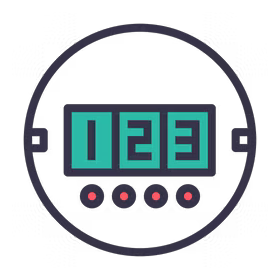
House consumption
Would you like to display your entire household consumption, whether electricity, gas or water, on the Smartbuddy Dashboard? Numerous modules are available for a wide range of metering devices. Use the predefined graphical elements.
Useful applications
Would you like to use other useful applications on your Smartbuddy? Install modules for the weather, current fuel prices, stock market prices and much more. Or use the Smartbuddy as an Internet radio.
THE DASHBOARD

Smart devices
A variety of transmission paths and protocols are offered on the Smart Home market today. Often, these require their own gateways and their own apps. The Smartbuddy can process these protocols. Sometimes an additional USB dongle (zigbee, matter) is necessary. For other protocols (Tasmota, Tuya), no additional hardware is necessary.

Modern energy management
Keep an eye on your energy consumption and find potential savings. The Smartbuddy can integrate energy meters for your home (e.g. Shelly 3EM), integrate modules for inverters and battery storage and display all data on an energy dashboard.

E-car charging with PV surplus function
One of the strengths of the Smartbuddy is the automatic recognition of your Wallbox². With the connection to your e-car, the charging process can be started and stopped easily and quickly. All data is visible on one page of your dashboard. ² for wallboxes of type Telestar EC311S6, Telestar EC311S,Fte-WB2-11-LK, Fte-WB2-11-LS, Besen EV charging station 11 kW; modules can be integrated for many other types.
TUTORIAL
Do you need help? FTE maximal provides video tutorials on its Youtube channel. Here is a selection:
How do I integrate my Deye inverter?
How do I integrate my wallbox FTE-WB2-11kW?
How do I integrate my zigbee socket?
NEWSLETTER
Subscribe to our newsletter today. This will keep you up to date with the latest news about the Smartbuddy.